No Products in the Cart
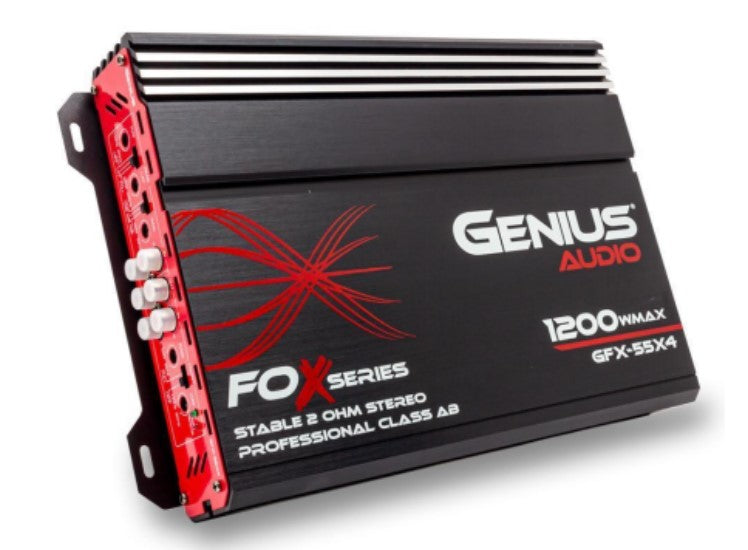
The answer is that something is going wrong in our Car Audio system, and the amplifier goes into standby mode, to protect not only itself, but all the components of the system, to warn us that we must immediately carry out a rigorous check. , something that at Genius Audio, we know very well.
Our amplifiers are designed to enter protection mode, so that the Car Audio systems do not suffer unnecessary damage, which can be avoided by simply checking the different components of the Car Audio system and carrying out the corresponding repairs, replacements or correctives, to continue enjoying the desired sound.
Regarding why the amplifier protects itself, the truth is that it has a control with which you can verify how the different sections of your Car Audio system are performing, working as a circuit for protection, in case any of the components does not comply with the parameters or values required for proper operation.
When a change that could potentially cause damage to a Car Audio system is detected, the amplifier's protection mode is activated, giving the order for the equipment to turn off, entering the stand-by phase.
Depending on the devices you have installed on your Car Audio system, you may have either one protection circuit in the power stage, or several protection circuits divided into different functions. We will always have one in the amplifier, because it is the device that consumes the greatest amount of energy from the power source and that will also be where the audio output problems arise.

It all comes down to checking the different electrical connections that may be the cause of why the amplifier is shielding, as you may have multiple large differences in impedance or power supply. Therefore, the main step is to disconnect the amplification from the power source. It is as if we were resetting the entire equipment, but there are other steps that must be taken into consideration to find the cause why the amplifier made the decision to go into protection mode.
If we see the word 'protect' on the display screen of an amplifier, this means that the receiver (amplifier) will turn off automatically after a few seconds, since it is being protected, but why is the amplifier being protected?. The reasons may be:

The first thing that should be connected is the front speaker. Secondly, we plug in the power cable and turn on the receiver. We increase the volume and let it run for half an hour, so that it reaches its average performance. Next, the other components should be connected, one by one, to test them until we find which one causes the protection mode.
This is why low impedance speakers have to be replaced with ones that have the correct impedance, since this will not only produce many distortions in the sound, but the speaker may be irreparably damaged, in addition to being the cause of the amplifier is protected, activating the circuit that will turn it off.
If after carrying out these checks, the word 'protect' disappears from the amplifier, the problem will have been solved, but if not, our recommendation is to go to an authorized Genius service center, so that an expert can find the problem and its solution.
There are many causes that can be the basis for why the amplifier is protected, but all of them are related to fluctuations in the power supply or the impedance levels of the speakers, tweeters or subwoofers that make up our car audio system.
The amplifier's protection mode is the circuit that is activated to prevent our equipment from suffering significant damage, and as we have explained in this post, there are a number of checks that you must carry out to verify if the problem is corrected. If not, going to a Genius dealer is the best solution, because they will provide you with the necessary technical advice and recommend the best solution.
You can also be interested in: